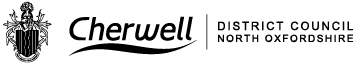Guide to uploading your documents
Step 1
From the HomeChoice website, enter your Login reference, then continue.
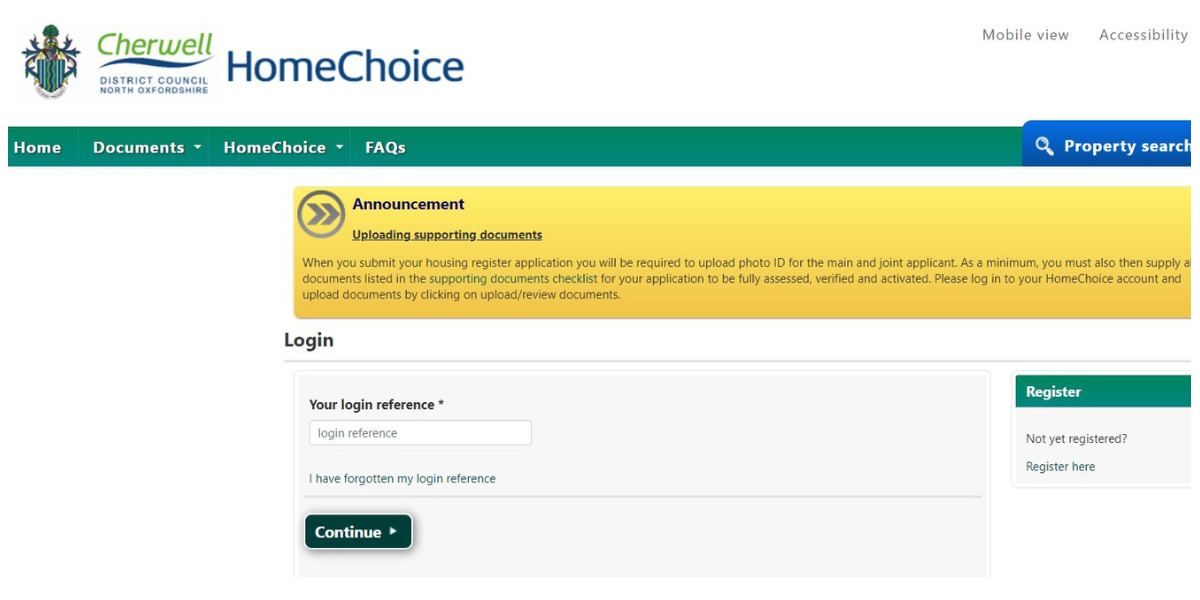
Step 2
Select upload/review documents
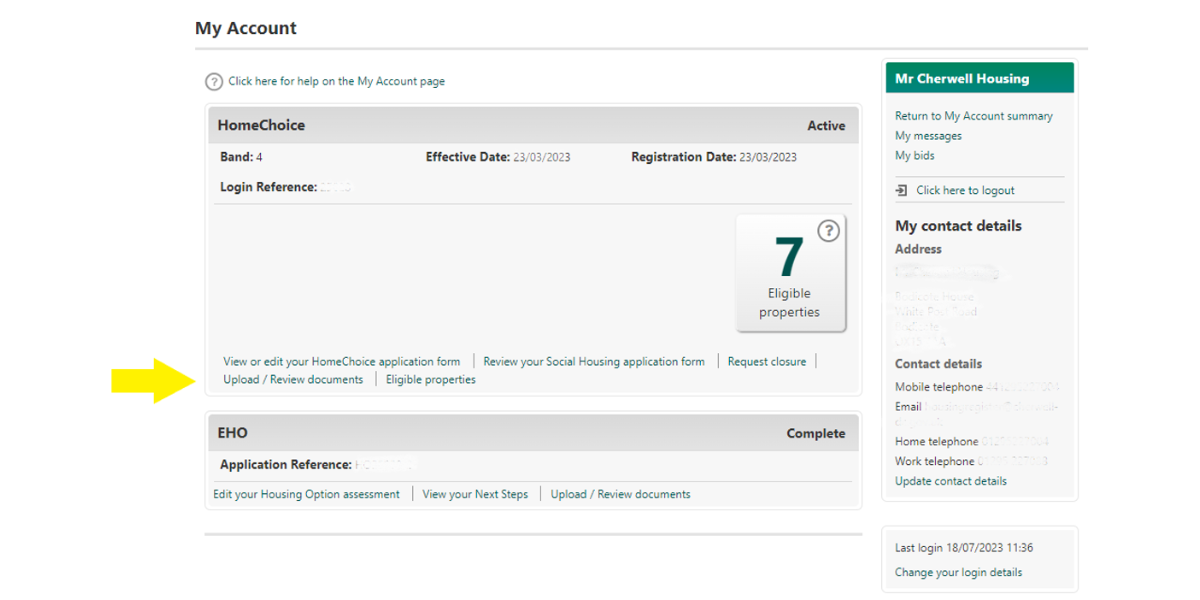
Step 3
Select Browse for files
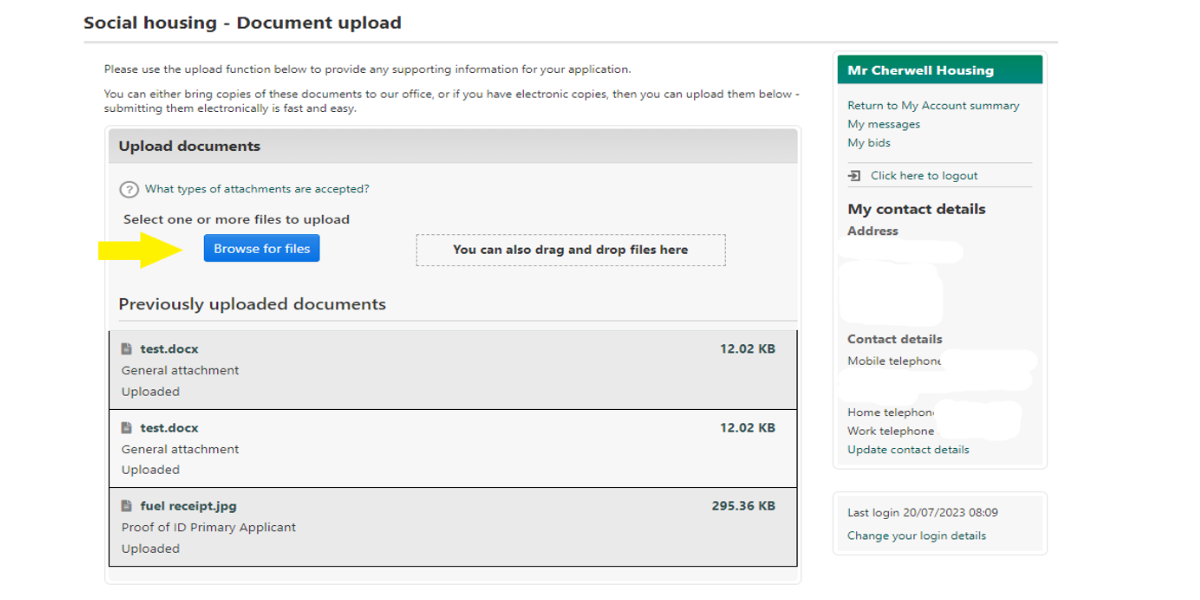
Step 4
Select the document or picture you wish to upload from your device.
Step 5
From the drop-down box, select the type of document you are uploading.
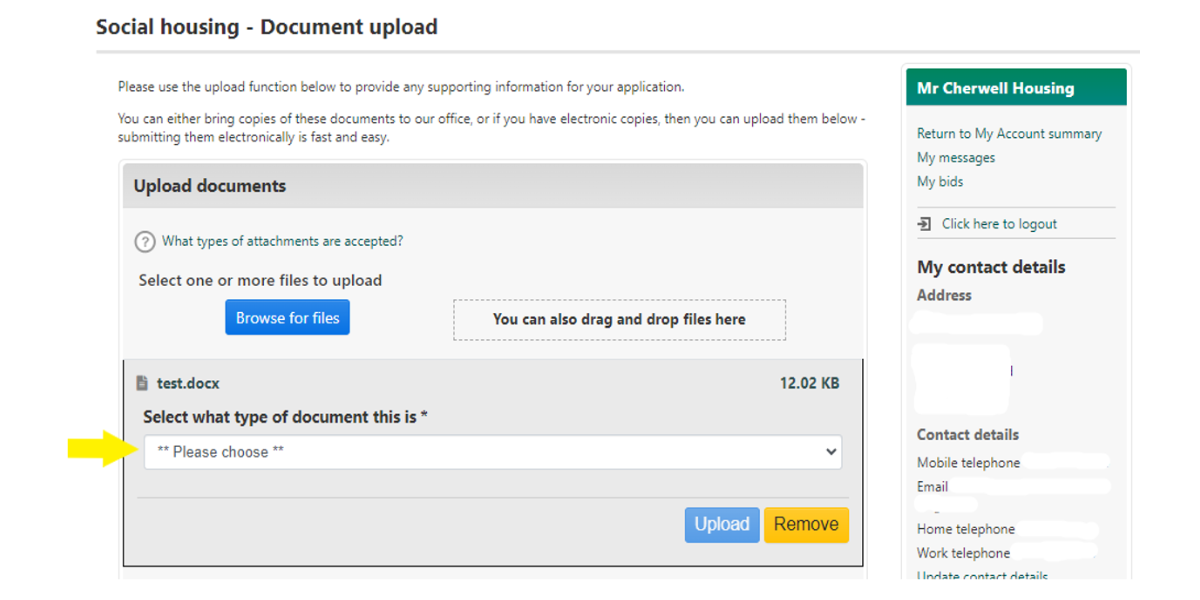
and click Upload.
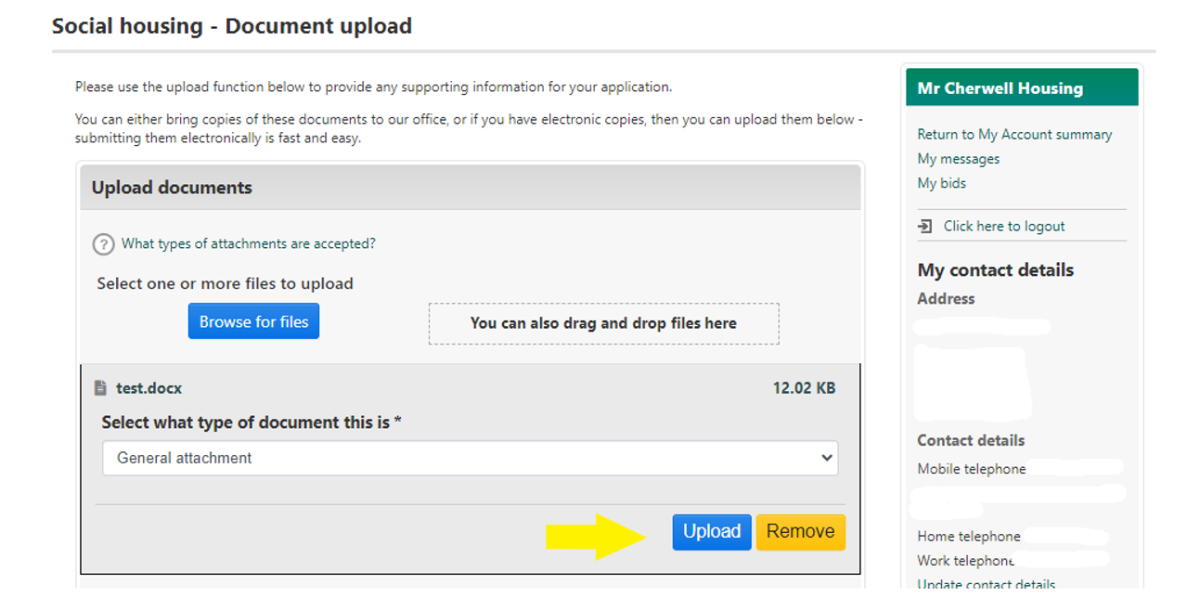
Repeat this process for all documents or images you want to upload.
What happens next?
Your files and images will be received by our assessment team and verified as part of your application assessment. We will contact you if we need further information.