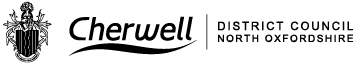My Account
My Account enables you to request and track a range of council services, to edit and complete saved forms and view your local services and facilities.
Sign in or register
To access these services, you will need to verify who you are and agree to allow your My Account details to be shared with the council’s other systems.
What can I do in My Account?
Through My Account you can:
Request and track a range of council services including.
- Council Tax accounts
- Business Rates accounts
- Housing Benefits for claimants accessing their own claim information.
- Housing Benefits for landlords wanting to view details of benefit payments being made directly to you
You can also:
- Edit and complete saved forms
- View your local services and facilities
- Setup a direct debit
- Check your account balance and payment history
- View and download current and historical bills
- Notify us of a change in address
Accessing your Council Tax account
Once registered and signed into your My Account you need to select the option to View Council Tax bills and benefits portal, which will take you to My Services, where you will see the services you can add or have already added.
Adding Council Tax to your account will allow you to view and manage your Council Tax bill online
- Receive notification of any bills and view them online
- Sign up and amend your Direct Debit details
- Report a change of address
Some forms are updated in real time, but some forms may be actioned at a later point in the back office. You will receive an acknowledgment email.
Authentication
To view up to date account balance information, you will need to verify who you are and allow your account details to be shared with the Council Tax system.
Select the option to Add Service, choose Council Tax then confirm your name, account number, and answer the relevant security questions.
Once you have authenticated your account, you can view up to date account information, check balance and payments and update contact details.
Please note, if you change your address in your My Account you will also need to change it on Council Tax Online.
Accessing Housing Benefits Online
Once registered and signed into your My Account you need to select the option to View Council Tax bills and benefits portal, which will take you to My Services, where you will see the services you can add or have already added.
Adding Housing Benefits to your account will allow you to view your Housing Benefit claim online
- Check your current award for Housing Benefit and Council Tax Support
- View next and previous payment details, including details of any Housing Benefit overpayments
- Receive notification of any changes to your award and view them online
Authentication
To view up to date benefit information, you will need to verify who you are and allow your account details to be shared with the Housing Benefit system.
Select the option to Add Service, choose Housing Benefits then confirm your name, claim number, and answer the relevant security questions. Once you have authenticated your account, you can view up to date claim information and check and download notifications.
Accessing Business Rates Online
Once registered and signed into your My Account you need to select the option to View Council Tax bills and benefits portal, which will take you to My Services, where you will see the services you can add or have already added.
Adding Business Rates to your account will allow you to view and manage your Business Rates bill online
- Receive notification of any bills and view them online
- Sign up and amend your Direct Debit details
Authentication
To view up to date account balance information, you will need to verify who you are and allow your account details to be shared with the Council Tax system.
Select the option to Add Service, choose Business Rates then confirm your name, account number, and answer the relevant security questions.
Once you have authenticated your account, you can view up to date account information, check balance and payments and update contact details.
Accessing Landlord Online
Once registered and signed into your My Account you need to select the option to View Council Tax bills and benefits portal, which will take you to My Services, where you will see the services you can add or have already added.
Adding Landlord access to your account will allow you to view your details of your tenants’ claims online
- Check the current award for Housing Benefit for any of your tenants
- View next and previous payment details, including details of any Housing Benefit overpayments
- Receive notification of any changes to your tenants’ award and view them online
Authentication
To view up to date account balance information, you will need to verify who you are and allow your account details to be shared with the Business Rates system.
Select the option to Add Service, choose Landlord then confirm your name, account number, and answer the relevant security questions.
Once you have authenticated your account, you can view up to date account information, check balance and payments and update contact details.